1.00:
+Initial Release!
1.10:
+You can Export KEYS.BIN from "PSOne.keys" file.
1.20:
+Automatically Detect if the PKG contents is for PS3 System Only to disable any PSP functions.
+Automatically Generate KEYS.BIN from PSOne EBOOT.PBP file in same path as the EBOOT.PBP file.
+Automatically Generate KEYS.BIN when extracting PSOne game from PKG file without needing for PSOne.keys database.
+Automatically Sort KEYS by game region & title and save it to PSOne.keys database file when adding new KEYS.BIN to PSOne.Keys file.
+Detect if the KEYS.BIN is already exists in PSOne.keys file before adding it.
+You can Add new KEYS.BIN to PSOne.keys database file without needing PSOne.Keys Generator.
+You can Sort KEYS.BIN by game region & title and save it to PSOne.keys database file.
+Show Warning and Abort the Operation when the PKG file path is too long.
1.21:
!Fixed reading Large PSOne EBOOT.PBP file.
1.30:
+Automatically Decrypt DLC files, Dump EBOOT files to ISO format when Drag & Drop it.
+Batch Mode So you can Drag & Drop PKG, ISO, EBOOT, EDAT/PGD files to Decrypt, Dump, Verify ISO, Generate PSOne KEYS.BIN files. ( See the NOTE & info about How to use Batch Mode )
+Show Warning and Abort the Operation when there is no free space available before extracting PKG file.
1.31:
+Check & Prepare the EDAT/PGD file for the decryption process if failed, which Fix a bug with pgdecrypt that cannot decrypt some EDAT/PGD files.
1.40:
+Support decryption of PTF Themes.
1.50:
+New Option to Move files to PSP Device after extracting and decrypting it. ( if there is a free space available on the PSP Device )
+New Dialog to Check for Games updates for PS3 & PSP System. ( By using TitleID XXXX-##### or XXXX##### format )
+Display ICON & PIC for PBOOT.PBP UPDATE file.
+Auto decryption of PGD/EDAT files after extracting PKG UPDATE file.
+Improved Detecting PKG file for UPDATE file and also EBOOT.PBP file for non PSOne Games.
1.60:
+New Checkbox Option to "Set a Working Dir for PKG files" ( Useful if the PKG file path is too long and also if the PKG file is on CD\DVD\BD disc )
This will create a Folder named "PKGDir" then will copy the PKG file to it, and after the operation is complete the copied PKG file will be deleted.
+Batch Check for PSP\PS3 game updates ( Drag & Drop a text file "anyfilename.txt" that contains only games title on the Title-ID field or Paste the text file path manually into the Title-ID field, Note that each Title-ID separated by a NewLine in the text file )
Example: ( anyfilename.txt Contains )
XXXX#####
XXXX#####
1.70b:
+New Decryption Method for PKG files ( Support only Retail PSP\PS3 PKG files )
+New CheckBox Option to Check for Games Updates after decrypting the PKG file. ( 'Single Mode' This will inform you if the game has an Update or not, if yes check the log details for the download link )
+New CheckBox Option in PSP Device dialog that can detect Connected PSP By Device Model.
+New CheckBox Option in Log dialog that can view texts by Word wrap.
+New Command-lines to export files (-export npdpc.exe) (-export pgdecrypt.exe) (-export pkgview.exe) (-export allfiles) to the same path as the program.
+New Readme Button in About dialog that display informations and changelogs about the program.
+Support to automatically get information and download link for PKG file from .XPD file.
+Support to check for games updates from PKG, ISO, EBOOT.PBP, PBOOT.PBP files. ( Drag & Drop these files into PSNUpdate TitleID Field then Press Search )
+Display Theme Title after decrypting it in the log details.
+Improved log dialog details and automatically detect the PKG download link.
+Rewrite some functions so it can works with Linux Systems using Mono and Wine. ( Not all functions is Available for Linux Systems = Move files to PSP, Decrypt Non Retail PKG files, Browse Files Path, Texts Colors )
!Read readme_linux.txt for more informations on how to get it work under Linux System.
!The new decryption method is using a fixed\modified version of Mathieulh's sourcecode. ( Cause the original source has a problem with Some PKG files - Shows an error while attempting to decrypt and extract some PKG files )
1.70b2:
+New CheckBox Option to Create a PSPReady folder. ( Just like the folders that in your PSP MemoryStick, Copy the contents from this folder to your PSP root and overwrite if necessary )
+New Display a Confirmation message to rename the PKG file to it's ContentID if the file name is above 55 Characters.
+Automatically Delete PKGDir when finish the operation. ( If the PKGDir doesn't contains any folders )
!Renamed PKG_DIR to PKGDir.
!Correct 'Set Working Dir' Path when switch between Single and Batch Mode.
!Another Fix for the new decryption method.
1.71:
+Stable Release.
+New Button and Confirmation message to verify the PKG files if it's corrupted or not using it's SHA1 hash. ( Default is True for Confirmation message )
+Automatically Fix 3 known bad dumps created by npdpc. ( ULUS10214, ULES00283, ULJM05500 )
+Characters limit can be changed manually in the INI config file "PSNPKGDecryptor&Extractor.ini". ( Default is 55 Characters )
!Fixed a problem in Batch Mode.
1.72:
+Added New Config dialog. ( Show it by Pressing F1 on Single\Batch Mode form )
+Added New ContextMenu Option "Copy Selected Link(s)" And "Show Details" in PSN Update dialog.
+Support to Display SHA1-Hash, QA-Digest and also PKG Type in log details.
+Automatically Abort the operation if the PKG file is corrupted.
+Support to Verify UMDVIDEO ISO file.
+Detect Unofficial PSOne EBOOT.PBP file.
!Fixed an issue while generating KEYS.BIN for some PSOne Game.
!Fixed a problem when switch back to SingleMode.
1.73:
+Improved detection of pgd\edat files.
+Reduced the memory usage for pgd\edat files.
1.74:
!Fixed "PKG file is Incomplete!" message when process\verify PKG file that >2GB in size.
1.74a:
!Fixed an issue while decrypting some PSP PKG Game Update.
1.75:
+Updated bad dump fixes to support ULJM05340.
1.76:
+Added a New Button to display the Configuration window.
+Improved EBOOT detection.
+Improved Performance in batch mode.
+Improved and Changed the Log window style, and added new label to Copy the selected log to Clipboard.
1.77:
+Added Configuration Button to Batch Mode.
+Added a New CheckBox Option in Configuration window to Permanently Delete PKG files after decrypting it.
+Added a New CheckBox Option for Ask to rename PKG files to It's ContentID.
1.78:
!Fixed ask to rename PKG option, doesn't work when each time launching the program.
1.79:
+Support to Drag and Drop PKG's URL into the Input field.
+Support to Display PKG's Images and Details before Decrypting. ( Retail PKG Only )
+Support to Download PKG files from PSN and Directly Decrypt it. ( Single Mode Only )
1.80:
+Auto Fetch PKG's infos from PSN URL.
+Added New Button to Add files, and Removed the Double-Click add function.
+Added New Option to Use and add a download location for PKG files.
1.81:
+Support to download PKG files from any URL.
1.82:
+Support to Display Absolute URL Path in the log.
+Support to Ignore Redirect URL links using the blacklisted file ( url-blacklist.txt )
*Note: to use this feature, create a text file named url-blacklist.txt on the same folder as the application,
*then append the site's name that using redirect links ( each site's name in a new line )
*example if you have this url:
http://www.anyname.com/redirect-to/?...m/filename.pkg
and want to ignore the redirect link do this:
Append only the first site's name in url-blacklist.txt file ( you don't need to type the whole redirect link )
http://www.anyname.com/
1.83:
+Fixed an issue when pasting\adding file's path into the input field.
1.84:
!Updated GUI and NPDecryptor.
!Improved Redrawing Controls.
1.85:
!Fixed decrypting PSP\PSOne PKGs >2GB.
My homepage:
https://sites.google.com/site/theleecherman
If you like my works, a donation using PayPal will be appreciated:
https://www.paypal.com/cgi-bin/websc...=TGGGHWTV89ZGG









































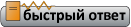






 (6)
(6)









 Комбинированный вид
Комбинированный вид

![C чего начать? ⇒ ⇒ ⇒ [ЧАВО] - ответы на ЧАсто задаваемые ВОпросы C чего начать? ⇒ ⇒ ⇒ [ЧАВО] - ответы на ЧАсто задаваемые ВОпросы](../forum/images/panel_start.png)






